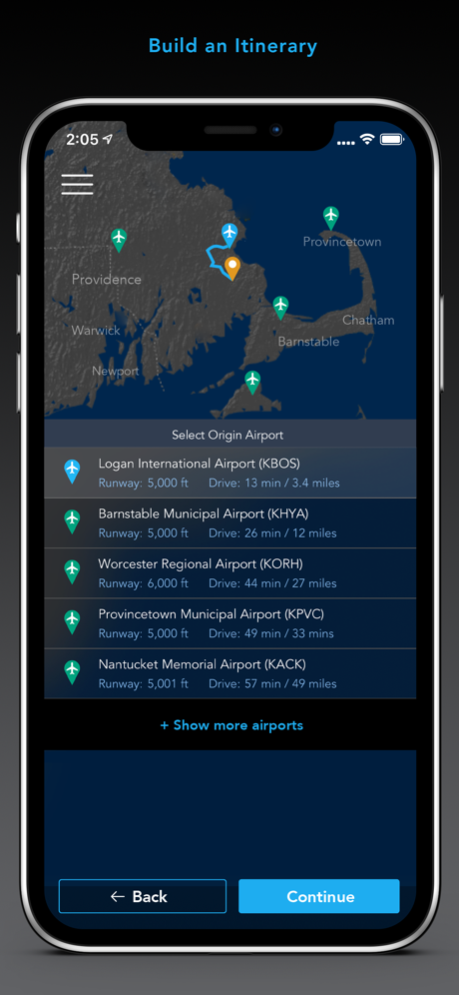Tuvoli 1.3.7
Continue to app
Free Version
Publisher Description
Tuvoli is an online marketplace for brokers and operators of private air charter. Tuvoli has pre-loaded the jet aircraft in the US air charter fleet onto its platform from data published by the FAA. That means that for most charter companies, signing up is as simple as verifying their company and aircraft info. We establish an FDIC insured bank account for every Tuvoli user (company). Tuvoli is a financial technology company, not a bank. Banking services provided by Piermont Bank, Member FDIC. The funds in your account are FDIC insured. From there, our platform facilitates funds transfer between any two parties 24/7/365 anytime, anywhere. The Tuvoli platform features online quoting, trip management, and fund transfers.
This app gives registered users of the Tuvoli platform access to buy, sell, pay and get paid for private air charter 24/7/365.
Mar 12, 2024
Version 1.3.7
We update the app regularly so we can make it better for you. Get the latest version for all of the available Tuvoli features. This version includes several bug fixes and performance improvements.
About Tuvoli
Tuvoli is a free app for iOS published in the Office Suites & Tools list of apps, part of Business.
The company that develops Tuvoli is TUVOLI LLC. The latest version released by its developer is 1.3.7.
To install Tuvoli on your iOS device, just click the green Continue To App button above to start the installation process. The app is listed on our website since 2024-03-12 and was downloaded 1 times. We have already checked if the download link is safe, however for your own protection we recommend that you scan the downloaded app with your antivirus. Your antivirus may detect the Tuvoli as malware if the download link is broken.
How to install Tuvoli on your iOS device:
- Click on the Continue To App button on our website. This will redirect you to the App Store.
- Once the Tuvoli is shown in the iTunes listing of your iOS device, you can start its download and installation. Tap on the GET button to the right of the app to start downloading it.
- If you are not logged-in the iOS appstore app, you'll be prompted for your your Apple ID and/or password.
- After Tuvoli is downloaded, you'll see an INSTALL button to the right. Tap on it to start the actual installation of the iOS app.
- Once installation is finished you can tap on the OPEN button to start it. Its icon will also be added to your device home screen.